Learning Targets
- I can create text and shapes in Microsoft Publisher
- I can save a file to a Flash Drive
- I can safely eject a Flash Drive
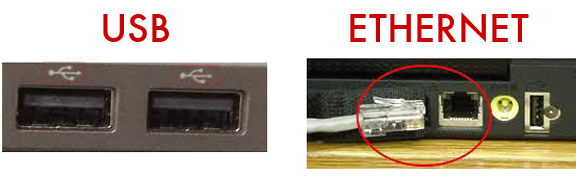
FLASH DRIVES USE THE USB PORT
The flash drives we use swivel to open and close.
The flash drives we use swivel to open and close.
COMPUTER USAGE STEPS
- Turn computer on; wait for desktop to appear
- Insert flash drive into USB port
- Do your work
- Save your file to the flash drive with a new name
- Close your publication
- Do a Safe Eject on your flash drive
- Pull flash drive straight out
- Close all windows and programs
- Shut down
USING PUBLISHER
- Open a blank new document
- Insert a shape
- Resize the shape to make it larger or smaller, but maintain its proportions.
- Add text inside the square.
- Save your file to the flash drive using your full name and today's date as the filename.
- Close Publisher.
- Perform a SAFE EJECT to disconnect the flash drive.
- Connect the flash drive again and verify that your file was saved to it.
- Make any changes you want or begin creating your logo in Publisher.
- Save your file.
- Do a Safe Eject of the flash drive.
- Shut down your computer.


No comments:
New comments are not allowed.