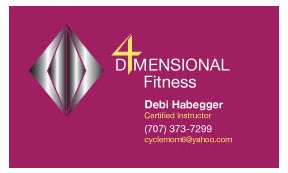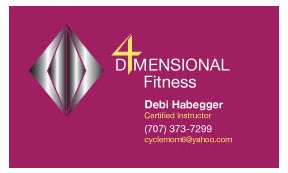This blog was created for the students of Vallejo Charter School. It will be used for assignments and to provide graphic design students with information they can use in their class work.
Thursday, February 25, 2016
Wednesday, February 24, 2016
7th Grade - Publisher Basics
Learning Targets
- I can create text and shapes in Microsoft Publisher
- I can save a file to a Flash Drive
- I can safely eject a Flash Drive

FLASH DRIVES USE THE USB PORT
The flash drives we use swivel to open and close.
The flash drives we use swivel to open and close.
COMPUTER USAGE STEPS
- Turn computer on; wait for desktop to appear
- Insert flash drive into USB port
- Do your work
- Save your file to the flash drive with a new name
- Close your publication
- Do a Safe Eject on your flash drive
- Pull flash drive straight out
- Close all windows and programs
- Shut down
USING PUBLISHER
- Open a blank new document
- Insert a shape
- Resize the shape to make it larger or smaller, but maintain its proportions.
- Add text inside the square.
- Save your file to the flash drive using your full name and today's date as the filename.
- Close Publisher.
- Perform a SAFE EJECT to disconnect the flash drive.
- Connect the flash drive again and verify that your file was saved to it.
- Make any changes you want or begin creating your logo in Publisher.
- Save your file.
- Do a Safe Eject of the flash drive.
- Shut down your computer.
Friday, February 19, 2016
8th - Poster Images
Learning Targets
- I can save an image to my flash drive with a meaningful filename
- I can insert an image into a Publisher document
- I can resize and crop an image in Publisher
- I can save my new file to my flash drive with a new filename
And maybe....
just maybe....
I can discover other effects in Publisher
Friday, February 12, 2016
8th - Expedition Posters
Learning Target
What is the purpose of your poster?
- I can create a poster to support a belief.
- I can choose an image that supports a belief.
- I can choose words that support a belief.
What is the purpose of your poster?
- Convince people to believe what you believe
- Call to action - encourage people to do something
- Announce an event
Who is your audience?
- Where will copies of your poster be displayed?
- Who is likely to see copies of your poster?
The importance of IMAGES
The importance of WORDS
Wednesday, February 10, 2016
Friday, February 5, 2016
Posters - 8th Graders
Learning Targets:
Posters are often used to announce something. Some examples are:
Below are some examples of posters.
What are some of the things they have in common?
What are some differences?
Create a poster of your own.
Use the 8.5 x 11 template in Publisher to create a poster for an important event. You can go to google to save an image to your Flash drive to use. Or copy images from Google Docs.
Ask yourself these questions:
- I can name at least one reason for using a poster.
- I can create a poster of my own.
Posters are often used to announce something. Some examples are:
- music concert
- school festival
- art fair
- new movie
- political campaign
- new products
Below are some examples of posters.
What are some of the things they have in common?
What are some differences?
Sometimes posters are used to announce an event.
Sometimes posters are there to remind you about something all year long.
CALL TO ACTION
Sometimes posters are used to persuade people to do something.
Or not to do something.
PURCHASE POWER
Sometimes posters are displayed to remind you about a product
because they hope you will buy the product.
POINT OF SALE
Sometimes posters are displayed in the location where the product is sold.
And sometimes they are also part of the decoration.
Sometimes humorous.
Create a poster of your own.
Use the 8.5 x 11 template in Publisher to create a poster for an important event. You can go to google to save an image to your Flash drive to use. Or copy images from Google Docs.
Ask yourself these questions:
- Which information is most important?
- Which information should be largest?
- Which information can be smaller?
- How much detail should I include?
- Which information can be left out?
The 5 Ws:
Who, What, When, Where, WhyIntro to Graphic Design - 8th Graders
Learning Target:
I can name 3 things that a graphic designer produces.
Text + Image = Graphic Design
What are some things besides logos that Graphic Designers create?
Postcards
Calendars
Banners
Packaging
Books
Packaging
Books
Things to think about:
Font style
Font size
Font color
Alignment
Spacing
Shapes
Tuesday, February 2, 2016
Intro to Graphic Design - 7th Graders
Learning Target:
I can name 3 things that a graphic designer produces.
Text + Image = Graphic Design
Sometimes the text IS the image!
What are some things besides logos that Graphic Designers create?
Postcards
Calendars
Banners
Packaging
Books
Packaging
Books
Things to think about:
Font style
Font size
Font color
Alignment
Spacing
Shapes
Subscribe to:
Posts (Atom)